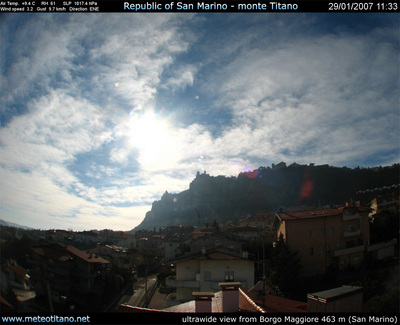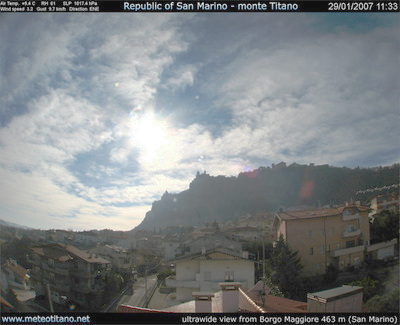I desire to improve the quality of a serie of picture taken with a digital camera.
All the pictures presents severely underexposed areas in the bottom due to a strong backlighting.
I tried adjusting with Photoshop CS and the result was satisfactory; in particular I used the Shadow/Highlight, using these settings for Shadow: amount 50%, tonal width 50%.
"Bad" original:

"Better" modified with Photoshop Highlight/Shadows function; now in the bottom area you can see more details, the sky instead is unchanged.

Since the photos are taken every 5 minutes and uploaded to my web site as webcam "live" view, I need to repeat this operation every 5 minutes. So I need to use IM to do this picture enanchement.
My question: is there a function or a procedure in IM wich can do a job similar to Photoshop CS Shadows/Highlight function?
Thanks in advance
Marco