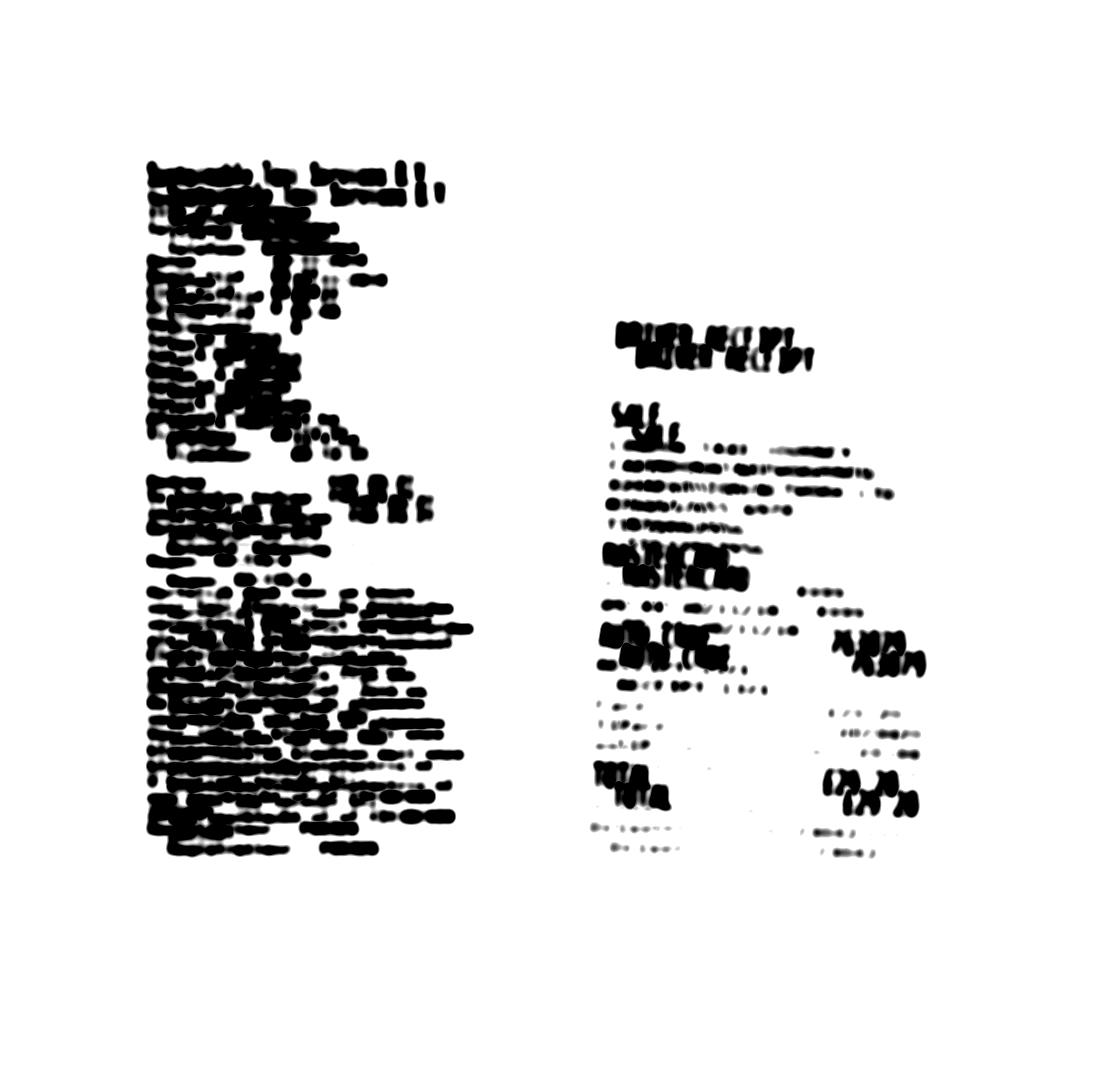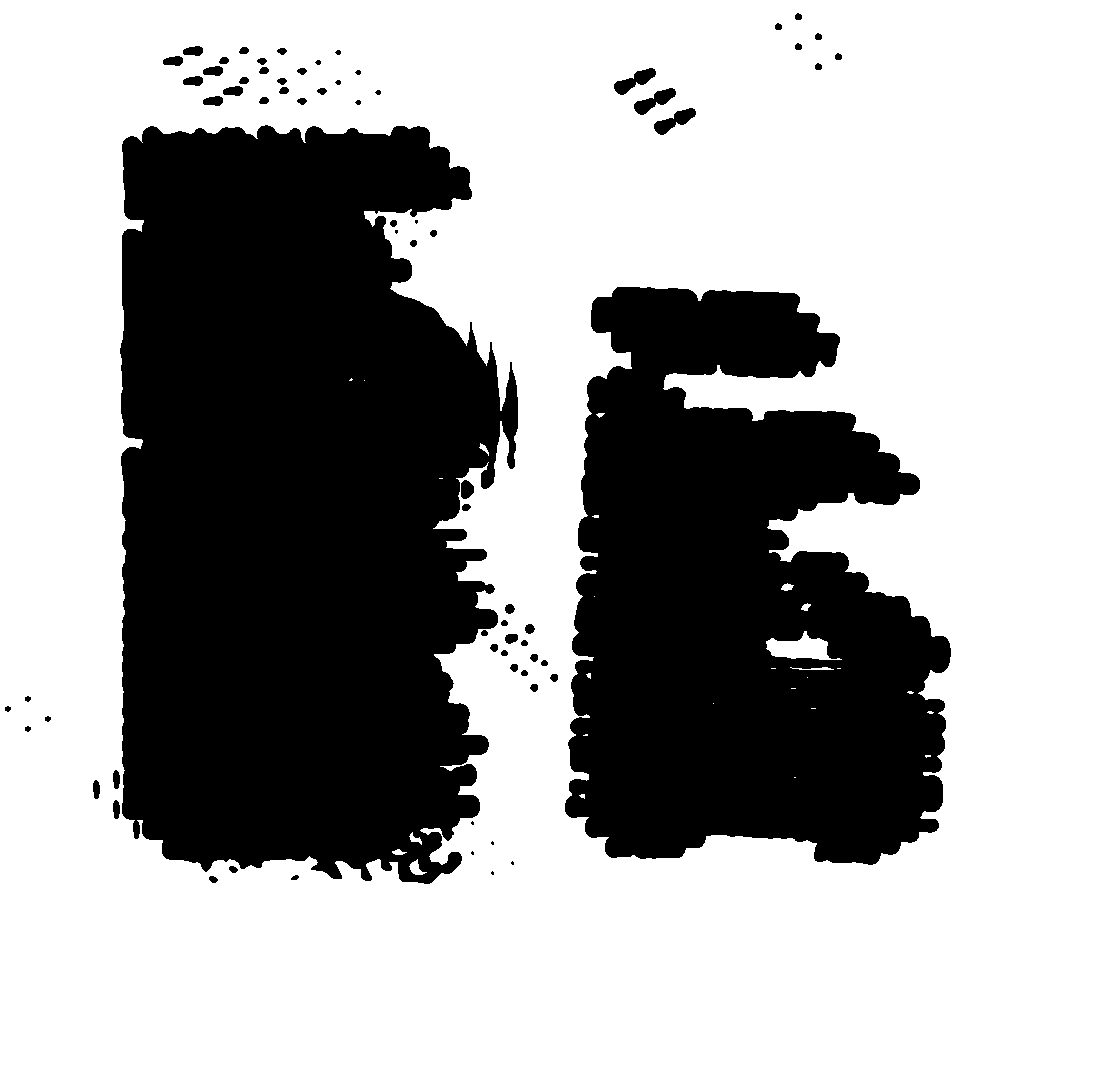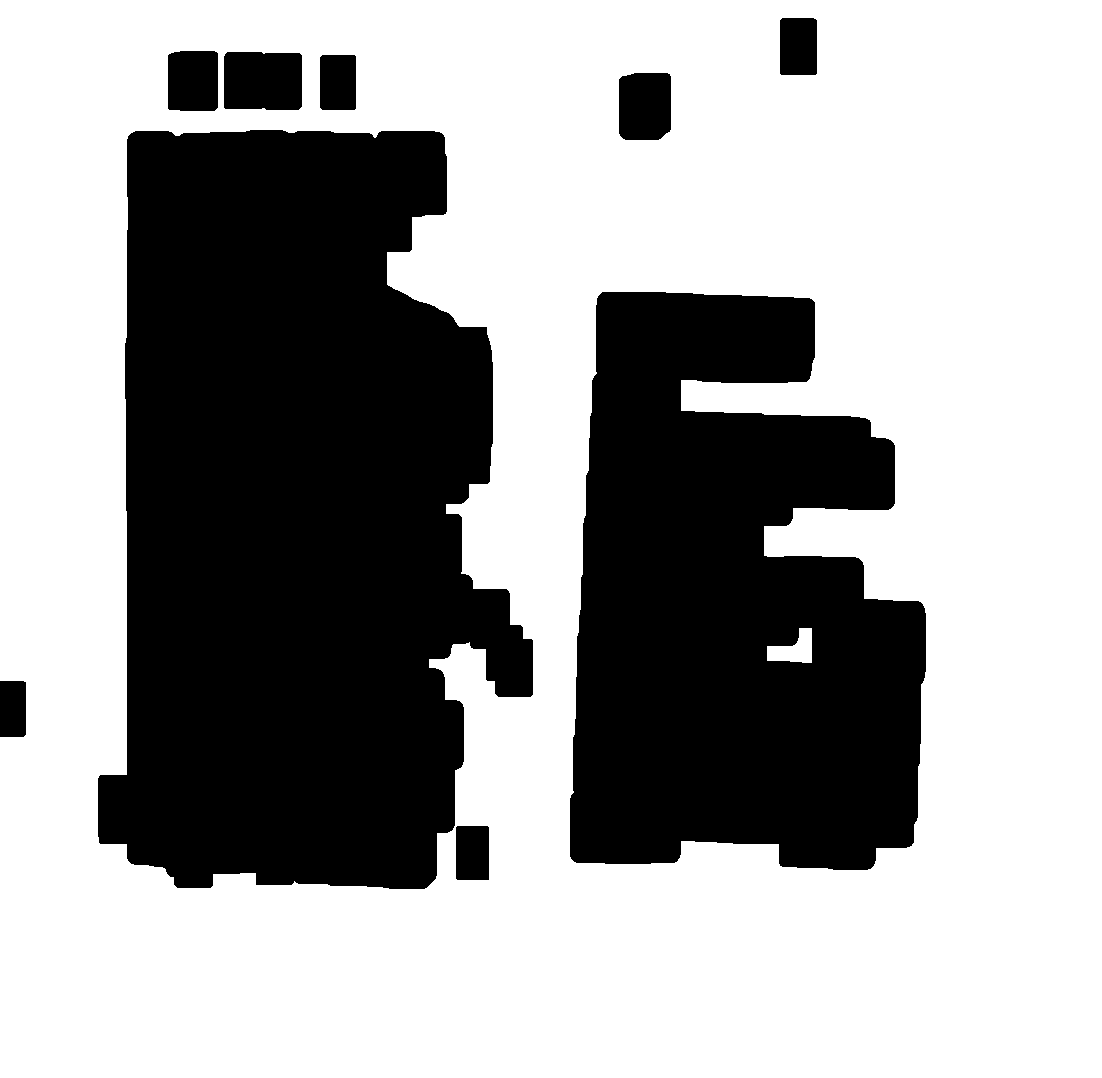dmcgrathtbi wrote:Is there a specific command for that?
No. It can be built into a script. This is a fairly common requirement: get information from one image to decide how to process another image.
For example, Windows BAT syntax:
Code: Select all
%IMG7%magick ^
Receipts_blurred.png ^
-contrast-stretch 5%%x50%% ^
-threshold 90%% ^
( -clone 0 ) -geometry +20+20 -compose Darken -composite ^
( -clone 0 ) -geometry -20-20 -compose Darken -composite ^
( +clone ) -geometry +20-10 -compose Darken -composite ^
receipts_smear.png
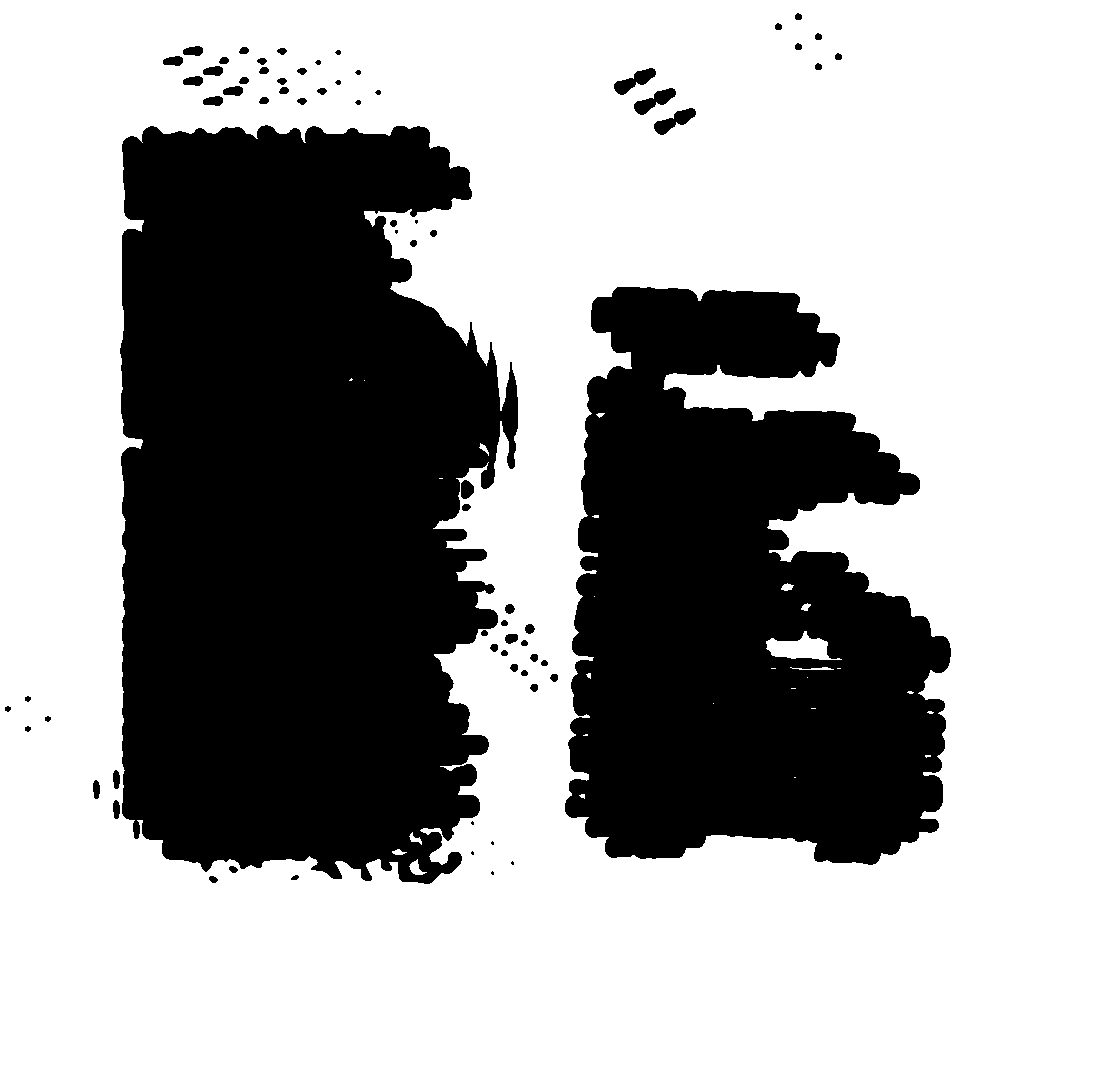
The smearing is big enough to join the characters on each receipt, but small enough that the receipts are not joined together.
Other methods can be used to smear, eg morphology.
Then a script uses connected-components to find the receipts. I use a threshold of 1% of the image size in pixels. Components smaller than this are not considered to be separate receipts.
Code: Select all
call %PICTBAT%rectSubimages ^
receipts_smear.png receipt_out.png . . 1c Receipts_blurred.png
The output images are:


The script rectSubimages.bat is:
Code: Select all
rem Given image %1 is a number of rectangular subimages on solid-colour background,
rem crops to each one.
@rem %2 is output files
@rem %3 is background colour [default White].
@rem %4 is fuzz factor.
@rem %5 is threshold for minumum size of subimages (area, in pixels).
@rem %5 may have suffix 'c' or '%' for percentage or 'p' for proportion of image w*h.
@rem Default 0.
@rem %6 Image to be cropped. Default: %1.
@rem
@rem Any pair of subimages may overlap in x or y directions.
@rem
@rem First written: 11-June-2016
@rem Updated:
@rem 29-October-2016 added optional suffix for %5.
@rem 6-September-2019 added optional %6
@if "%1"=="" findstr /B "rem @rem" %~f0 & exit /B 1
@setlocal enabledelayedexpansion
@call echoOffSave
call %PICTBAT%setInOut %1 rsi
if not "%2"=="" if not "%2"=="." set OUTFILE=%2
set BACK_COL=%3
if "%BACK_COL%"=="." set BACK_COL=
if "%BACK_COL%"=="" set BACK_COL=White
set FUZZ=%4
if "%FUZZ%"=="." set FUZZ=
if "%FUZZ%"=="" set FUZZ=0
set THRESH=%5
if "%THRESH%"=="." set THRESH=
if "%THRESH%"=="" set THRESH=0
set TOCROP=%6
if "%TOCROP%"=="." set TOCROP=
if "%TOCROP%"=="" set TOCROP=%INFILE%
if %FUZZ%==0 (
set sFUZZ=
) else (
set sFUZZ=-fuzz %FUZZ%%%
)
set TH_LAST=%THRESH:~-1%
if "%TH_LAST%"=="^%" set TH_LAST=c
if /I "%TH_LAST%"=="c" (
for /F "usebackq" %%L in (`%IM%identify ^
-precision 16 ^
-format "nTHRESH=%%[fx:int(w*h*%THRESH:~0,-1%/100)]" ^
%INFILE%`) do set %%L
) else if /I "%TH_LAST%"=="p" (
for /F "usebackq" %%L in (`%IM%identify ^
-format "nTHRESH=%%[fx:int(w*h*%THRESH:~0,-1%)]" ^
%INFILE%`) do set %%L
) else (
set nTHRESH=%THRESH%
)
echo %0: nTHRESH=%nTHRESH%
if %nTHRESH%==0 (
set sTHRESH=
) else (
set "sTHRESH=-define connected-components:area-threshold^=%nTHRESH%"
)
echo %0: sTHRESH=%sTHRESH%
set IMG_NUM=0
for /F "usebackq skip=1 tokens=2,5" %%A in (`%IM%convert ^
%INFILE% ^
-strip ^
%sFUZZ% ^
-transparent %BACK_COL% ^
-channel RGB -evaluate set 100%% +channel ^
-background Black -layers Flatten ^
+depth ^
-fuzz 0 ^
-define connected-components:verbose^=true ^
%sTHRESH% ^
-connected-components 4 ^
NULL:`) do (
for /F "usebackq" %%L in (`%IM%convert ^
xc:%%B -format "IS_BLACK=%%[fx:mean>0.5?1:0]\n" ^
info:`) do set %%L
rem echo !IMG_NUM!, %%A, %%B, IS_BLACK=!IS_BLACK!
if !IS_BLACK!==1 (
set sCROP_!IMG_NUM!=%%A
set sCOL_!IMG_NUM!=%%B
set /A IMG_NUM+=1
)
)
echo %0: IMG_NUM=%IMG_NUM%
set /A LAST_IMG=%IMG_NUM%-1
set sCROPS=
for /L %%I in (0,1,%LAST_IMG%) do (
set N=%%I
echo %%I, !sCROP_%%I!, !sCOL_%%I!
set sCROPS=!sCROPS! ^( -clone 0 -crop !sCROP_%%I! ^)
)
echo %0: sCROPS=%sCROPS%
%IM%convert ^
%TOCROP% ^
%sCROPS% ^
-delete 0 ^
%sFUZZ% -trim +repage ^
%OUTFILE%
call echoRestore
@endlocal & set rsiOUTFILE=%OUTFILE%& set rsiNUM=%IMG_NUM%& set rsiCROPS=%sCROPS%